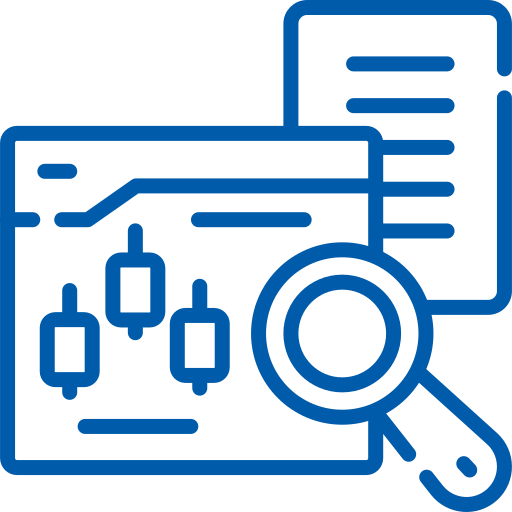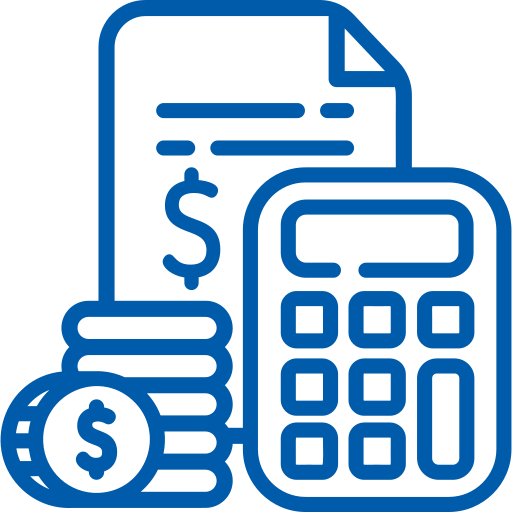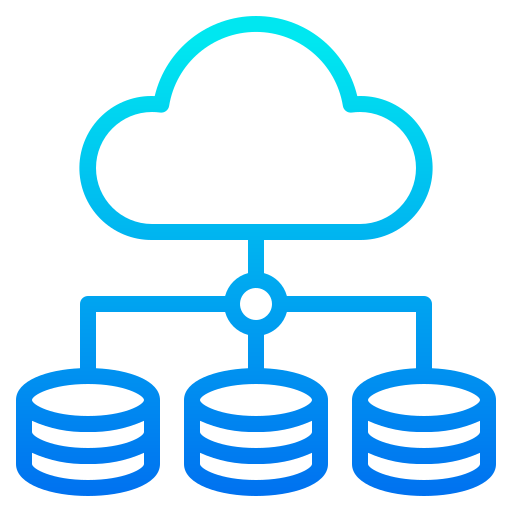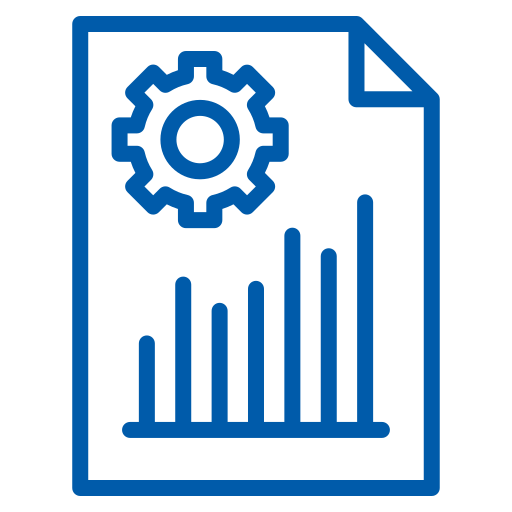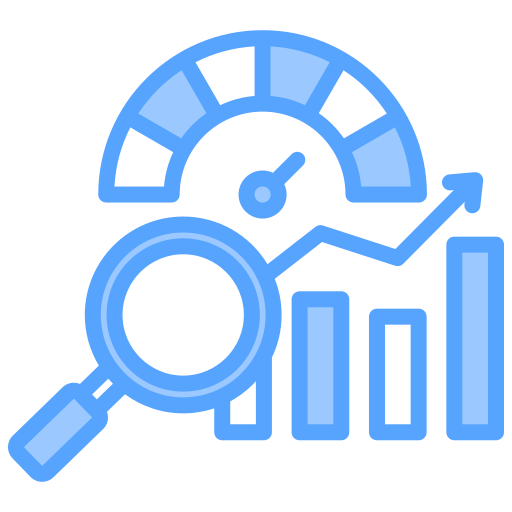Integrated platform for managing financial and credit performance and risk
Most powerful parameter calculation engine used by large banks for decades
Empowers Community bank senior managements by enhancing efficiency by 40‑50%
Power Business Intelligence – A state-of-the-art information visualization engine by Microsoft
Seamlessly integrates market data, balance sheet, liquidity and credit data
Secure database in Microsoft Azure
Cutting edge scenario and stress testing with unlimited multidimensional assumption sets
Ease of use – maximum three clicks for every function
Integrated stress test cecl for smoother p&l reporting
Integrated market and peer data
Core system agnostic framework
Integrates with any source databases
Extensive screen and functional customization at institution and user level
“White glove” round the clock service
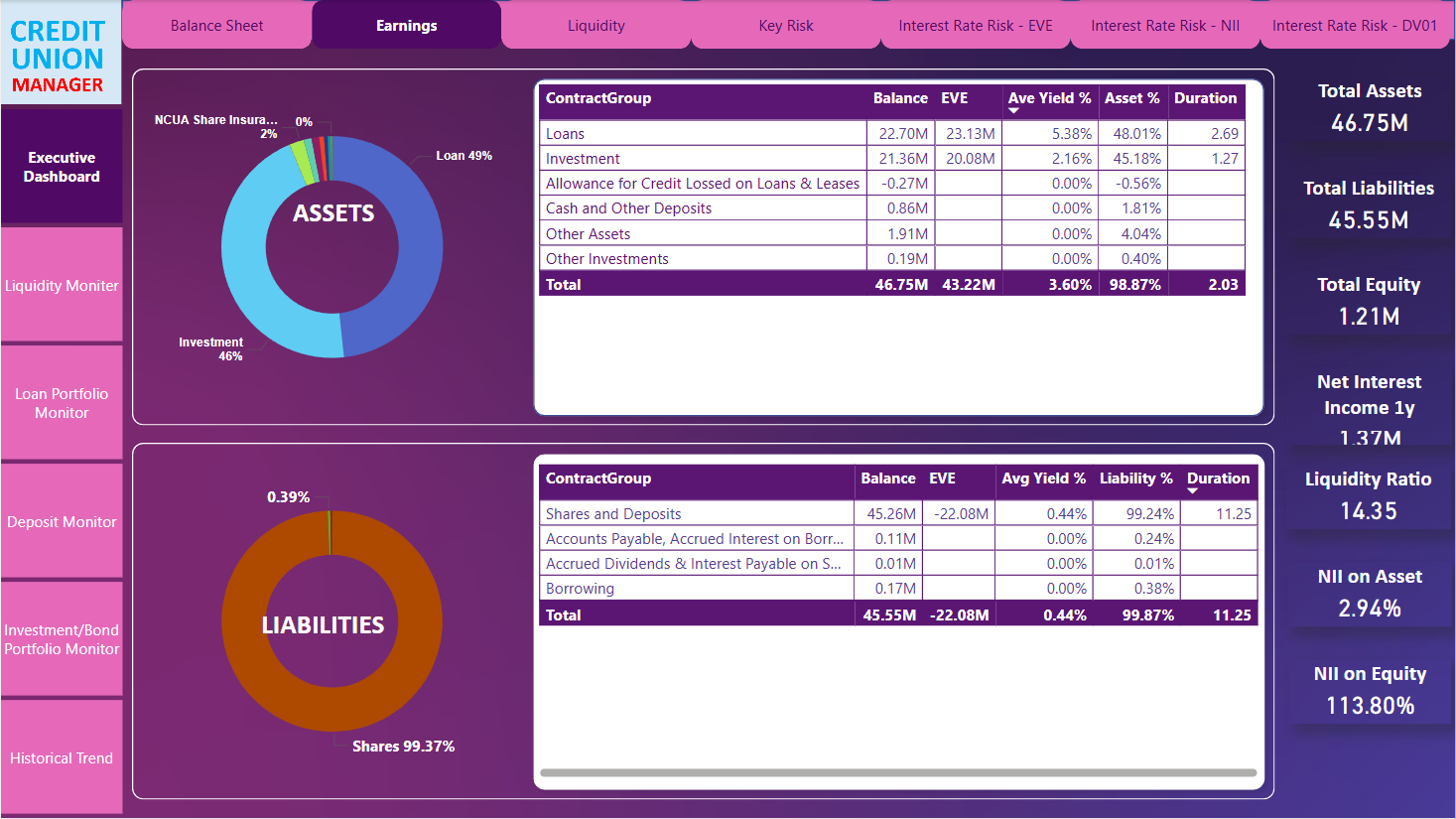

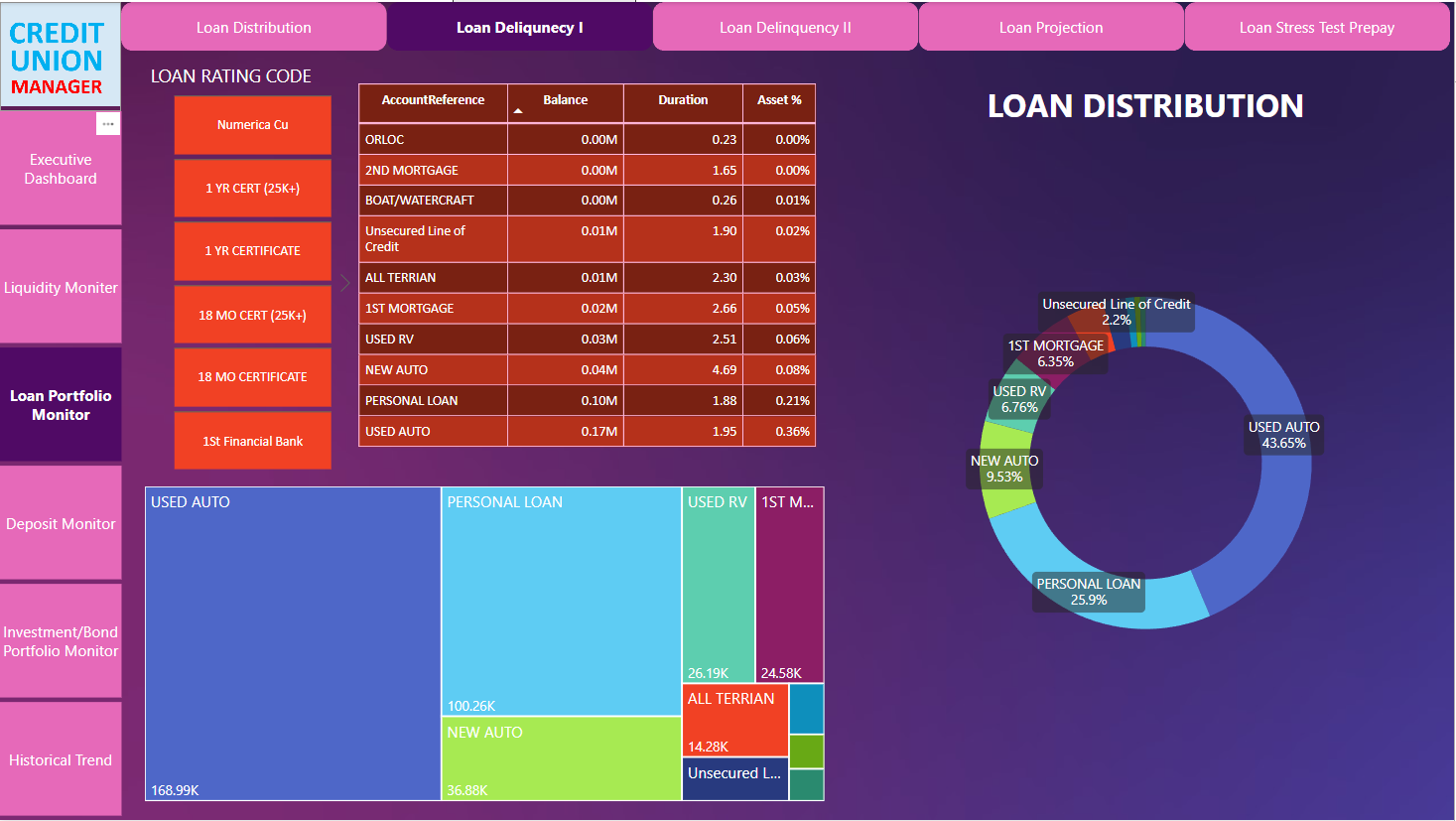
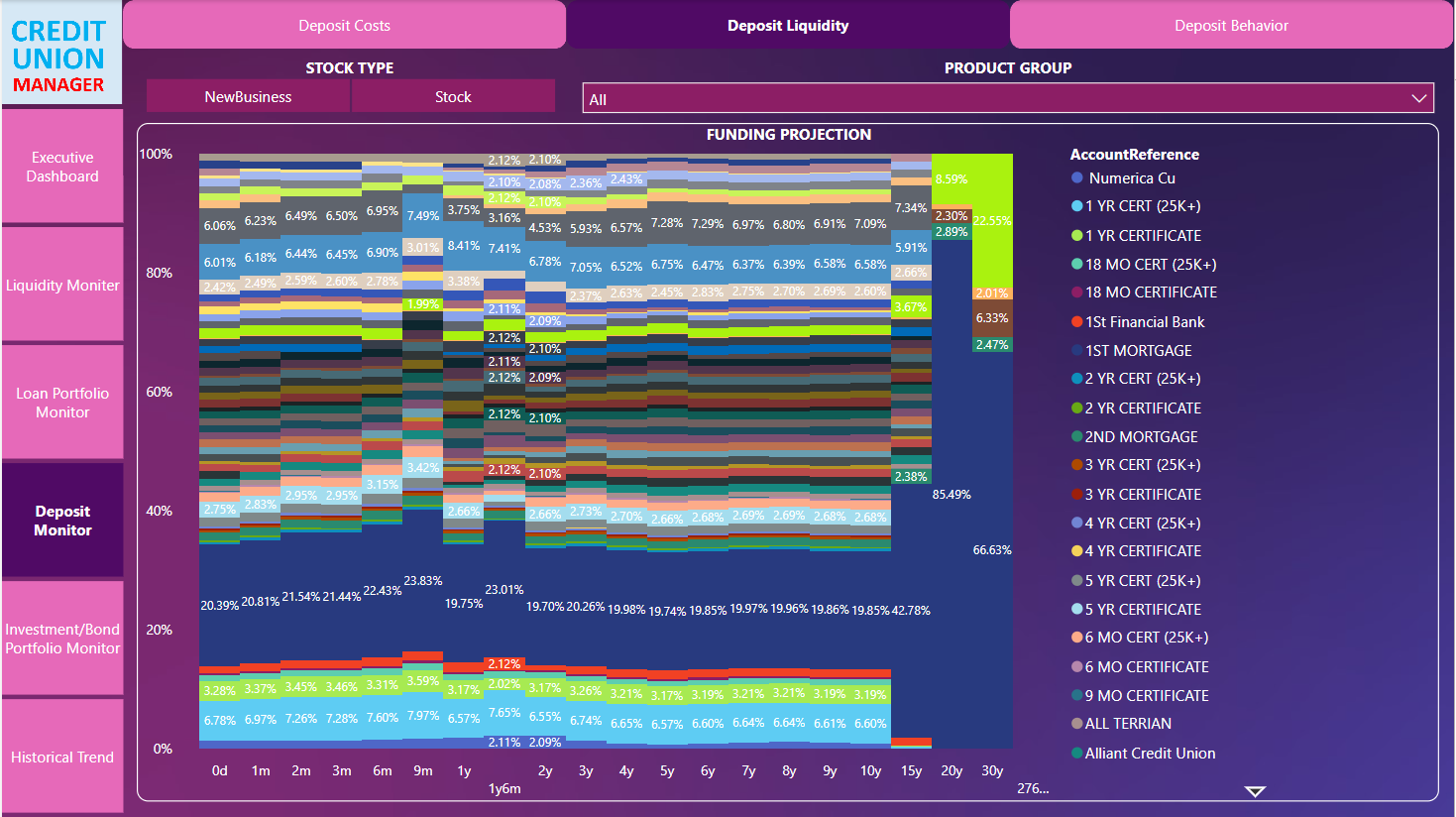
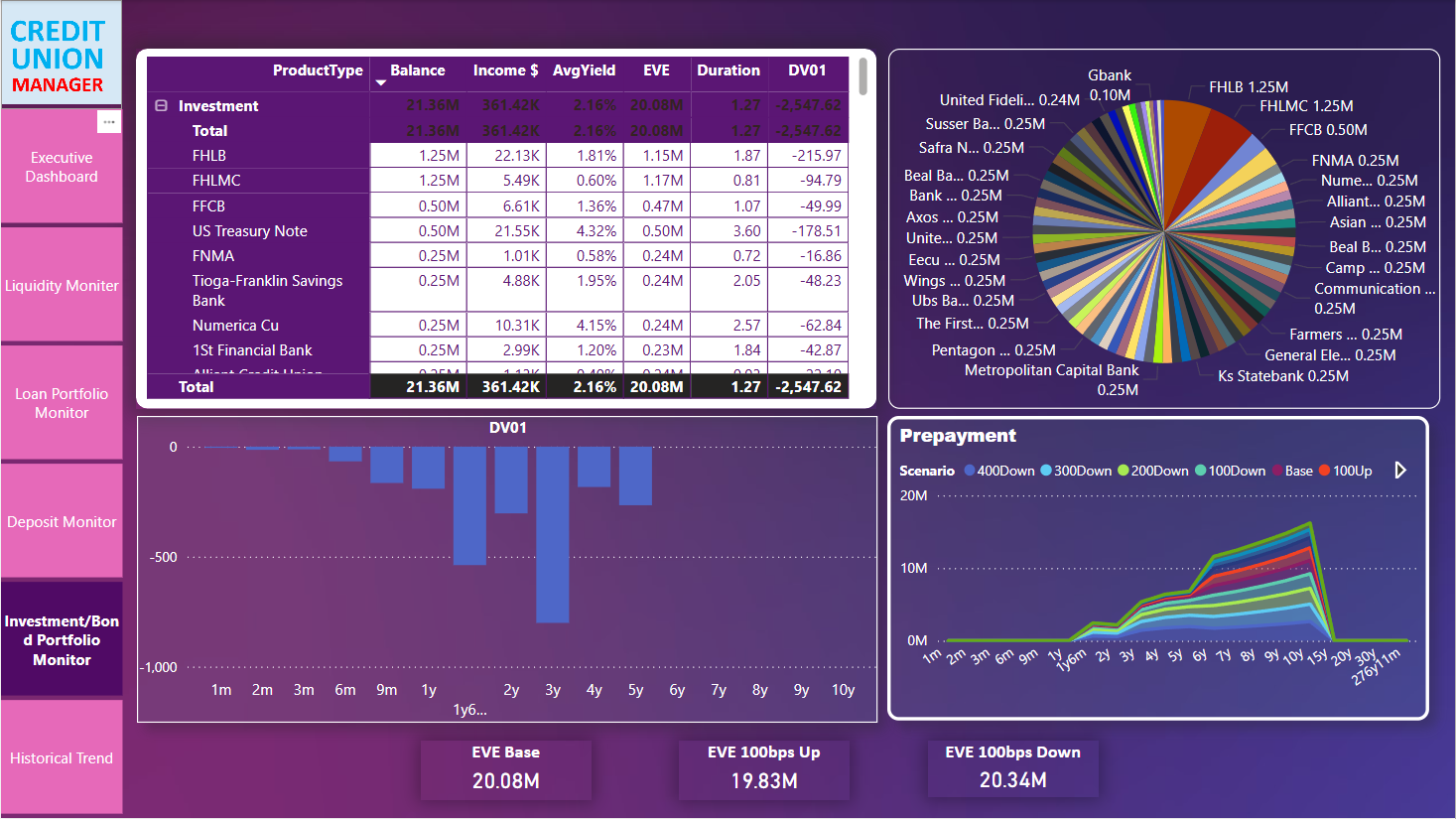
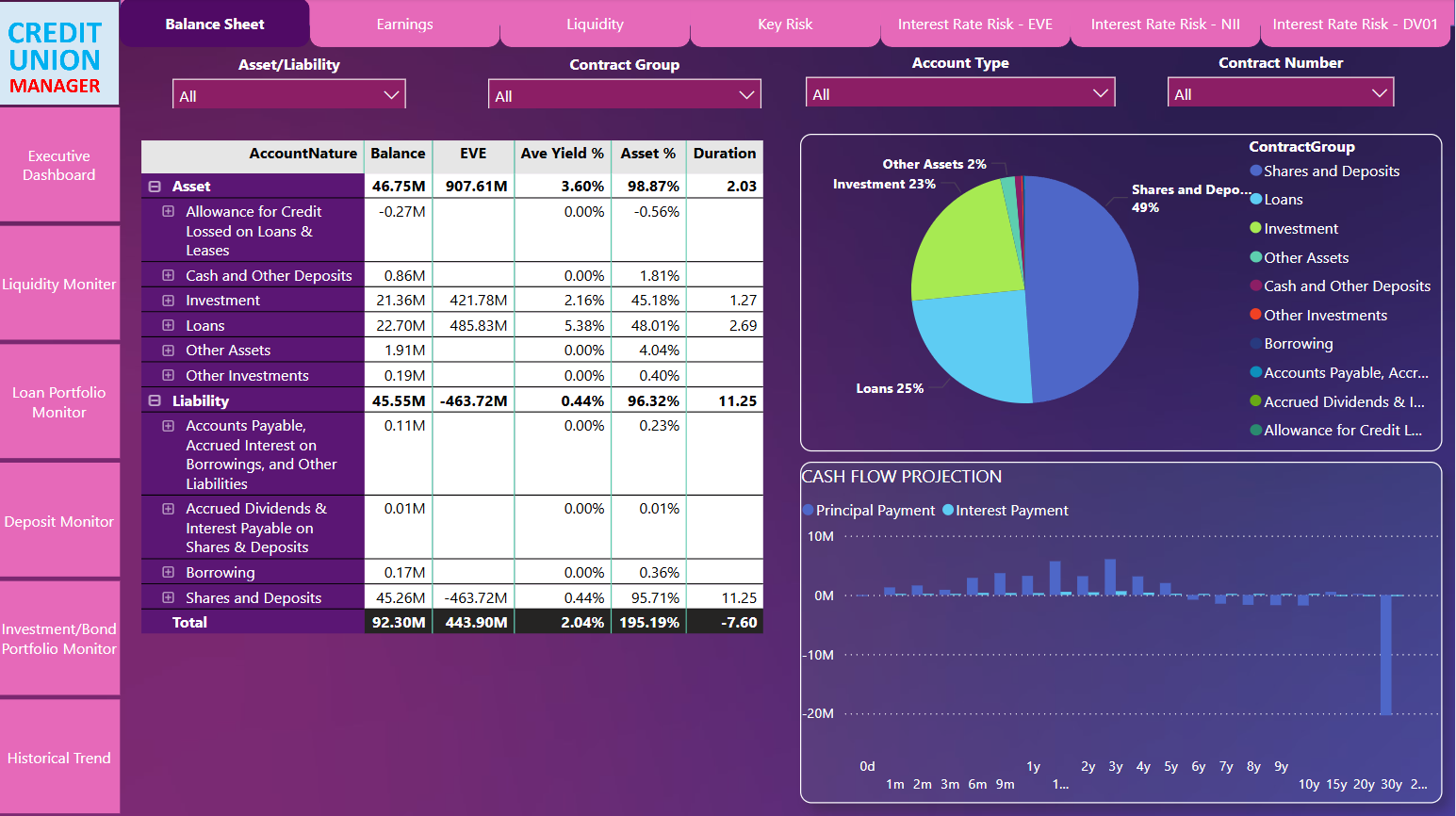
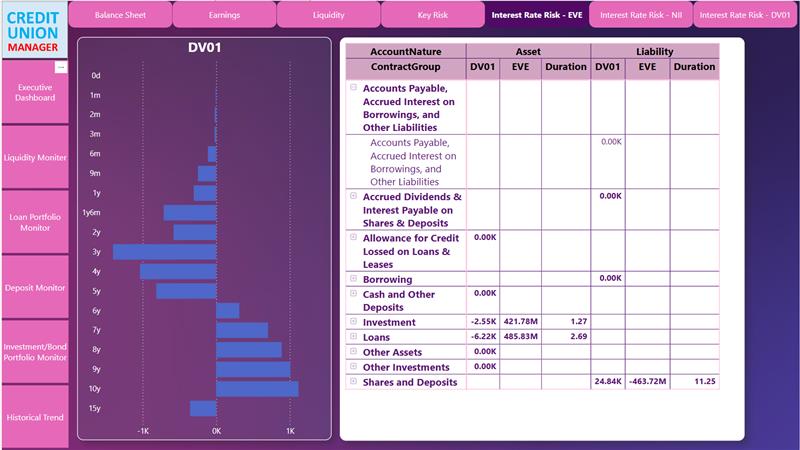
Community Bank Manager (CBM) is a purpose-built SaaS lending solution designed exclusively for community banks. Seamlessly integrating with core systems, CBM delivers operational efficiency with minimal implementation effort and no ongoing IT support—so your institution can stay focused on what matters most.
ROBUST RISK MANAGEMENT
OPTIMAL DECISIONS
CBM MODULES
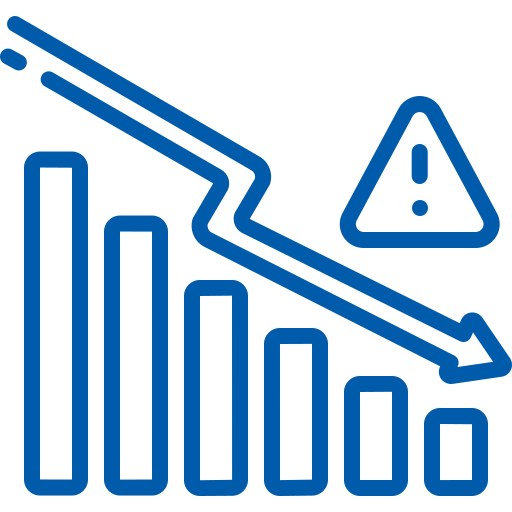
CBRISK
UNIVERSAL RISK MANAGEMENT SYSTEM

CECL EXPRESS
RIGOROUS CECL RESERVE COMPUTATION ACROSS ALL METHODS
KEY FEATURES
- Minimal Implementation Effort
- AI-enabled process with anomaly detection
- Multiple Layers of Data Security
- Out-of-the box ALM functionalities and ALCO package
- Visual analytics to understand performance and drive decision-making
- Dynamic financial planning and budgeting
- Proactive Credit Risk Management
- Integrated Call Report Automation
- Deposit and Loan Rate Scanner
- Unlimited Scenario Analysis
- Comprehensive and Rigorous Audit Support
- Best-in-class Intuitive User Experience
Seamless
- Fully integrated with any core system and general ledger.
- Full user control over scenarios and stress tests.
- One click data upload on daily, weekly, monthly, and quarterly frequency.
- Onboarding and loan pooling, Q‑factors, and scenario definitions.
- Data from Fed, FRED and FFIEC built into solution.
Optimized
- Calculates universal set of predefined profitability, risk, credit performance, and risk parameters.
- Provides detailed breakdown at individual deposit, loan, member share, and investment security levels.
- Unlimited capability for pooling loans, deposits, and securities.
- Daily, weekly, monthly and quaterly uploads.
Intuitive
- Flexible three-dimensional dashboards with drill down capabilities.
- Built on Power BI to give intuitive and click through user experience.
- Out-of-the-box screens for effectiveness.
- Provides graphical and tabular breakdown.
- All data and inputs are readily accessible for full auditability.